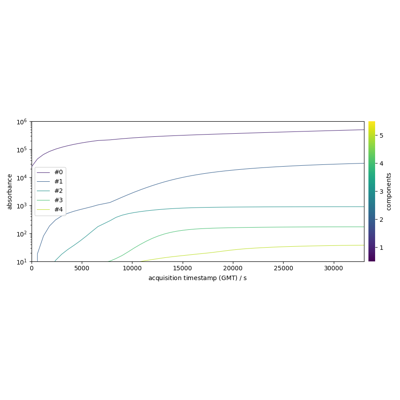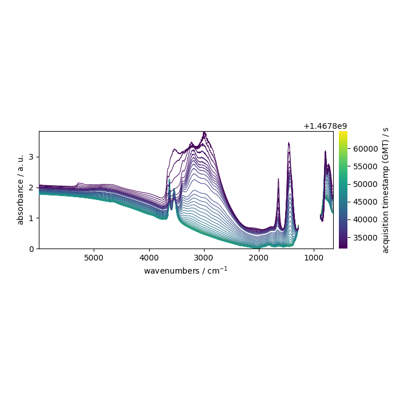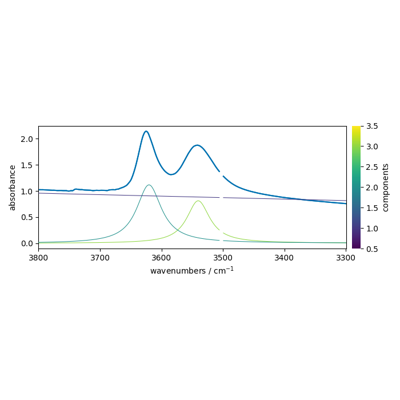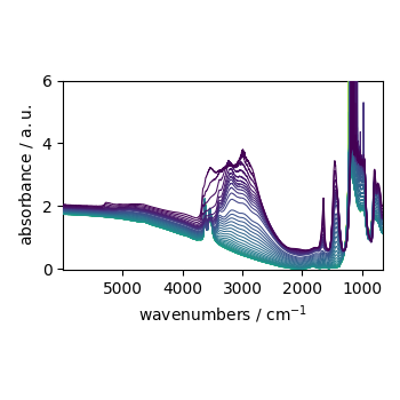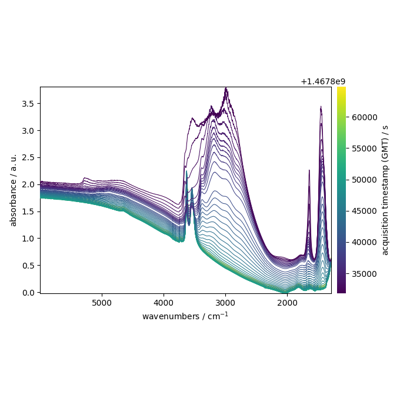spectrochempy.read_omnic
- read_omnic(*paths, **kwargs)[source]
Open a Thermo Nicolet OMNIC file.
Open Omnic file or a list of
.spg,.spaor.srsfiles and set data/metadata in the current dataset.The collected metadata are: - names of spectra - acquisition dates (UTC) - units of spectra (absorbance, transmittance, reflectance, Log(1/R), Kubelka-Munk, Raman intensity, photoacoustics, volts) - units of xaxis (wavenumbers in \(cm^{-1}\), wavelengths in nm or micrometer, Raman shift in \(cm^{-1}\)) - spectra history (but only incorporated in the NDDataset if a single spa is read)
An error is generated if attempt is made to inconsistent datasets: units of spectra and xaxis, limits and number of points of the xaxis.
- Parameters:
*paths (
str,Pathobject objects or valid urls, optional) – The data source(s) can be specified by the name or a list of name for the file(s) to be loaded:e.g., ( filename1, filename2, …, kwargs )
If the list of filenames are enclosed into brackets:
e.g., ( [filename1, filename2, …], kwargs )
The returned datasets are merged to form a single dataset, except if
mergeis set toFalse.**kwargs (keyword parameters, optional) – See Other Parameters.
- Returns:
object (
NDDatasetor list ofNDDataset) – The returned dataset(s).- Other Parameters:
content (
bytesobject, optional) – Instead of passing a filename for further reading, a bytes content can be directly provided as bytes objects. The most convenient way is to use a dictionary. This feature is particularly useful for a GUI Dash application to handle drag and drop of files into a Browser.csv_delimiter (
str, optional, default:csv_delimiter) – Set the column delimiter in CSV file.description (
str, optional) – A Custom description.directory (
Pathobject objects or valid urls, optional) – From where to read the files.download_only (
bool, optional, default:False) – Used only when url are specified. If True, only downloading and saving of the files is performed, with no attempt to read their content.merge (
bool, optional, default:False) – IfTrueand several filenames or adirectoryhave been provided as arguments, then a singleNDDatasetwith merged dataset (stacked along the first dimension) is returned. In the case not all datasets have compatible dimensions or types/origins, then several NDDatasets can be returned for different groups of compatible datasets.origin (str, optional) – If provided it may be used to define the type of experiment: e.g., ‘ir’, ‘raman’,.. or the origin of the data, e.g., ‘omnic’, ‘opus’, … It is often provided by the reader automatically, but can be set manually.
It is used for instance whn reading directory with different types of files, for merging the datasets with compatible dimensions and different origin into different groups.
It is also used when reading with the CSV protocol. In order to properly interpret CSV file it can be necessary to set the origin of the spectra. Up to now only
'omnic'and'tga'have been implemented.pattern (
str, optional) – A pattern to filter the files to read.Added in version 0.7.2.
protocol (
str, optional) –Protocolused for reading. It can be one of {'scp','omnic','opus','topspin','matlab','jcamp','csv','excel'}. If not provided, the correct protocol is inferred (whenever it is possible) from the filename extension.read_only (
bool, optional, default:True) – Used only when url are specified. If True, saving of the files is performed in the current directory, or in the directory specified by the directory parameter.recursive (
bool, optional, default:False) – Read also in subfolders.replace_existing (
bool, optional, default:False) – Used only when url are specified. By default, existing files are not replaced so not downloaded.sortbydate (
bool, optional, default:True) – Sort multiple filename by acquisition date.
See also
read_spgRead grouped Omnic spectra.
read_spaRead single Omnic spectra.
read_srsRead series Omnic spectra.
readGeneric reader inferring protocol from the filename extension.
read_zipRead Zip archives (containing spectrochempy readable files)
read_dirRead an entire directory.
read_opusRead OPUS spectra.
read_labspecRead Raman LABSPEC spectra (
.txt).read_socRead Surface Optics Corps. files (
.ddr,.hdror.sdr).read_galacticRead Galactic files (
.spc).read_quaderaRead a Pfeiffer Vacuum’s QUADERA mass spectrometer software file.
read_topspinRead TopSpin Bruker NMR spectra.
read_csvRead CSV files (
.csv).read_jcampRead Infrared JCAMP-DX files (
.jdx,.dx).read_matlabRead Matlab files (
.mat,.dso).read_carroucellRead files in a directory after a carroucell experiment.
read_wireRead REnishaw Wire files (
.wdf).
Examples
Reading a single OMNIC file (providing a windows type filename relative to the default
datadir)>>> scp.read_omnic('irdata\\nh4y-activation.spg') NDDataset: [float64] a.u. (shape: (y:55, x:5549))
Reading a single OMNIC file (providing a unix/python type filename relative to the default
datadir) Note that here read_omnic is called as a classmethod of the NDDataset class>>> scp.read_omnic('irdata/nh4y-activation.spg') NDDataset: [float64] a.u. (shape: (y:55, x:5549))
Single file specified with pathlib.Path object
>>> from pathlib import Path >>> folder = Path('irdata') >>> p = folder / 'nh4y-activation.spg' >>> scp.read_omnic(p) NDDataset: [float64] a.u. (shape: (y:55, x:5549))
The directory can also be specified independently, either as a string or a pathlib object
>>> scp.read_omnic('nh4y-activation.spg', directory=folder) NDDataset: [float64] a.u. (shape: (y:55, x:5549))
Multiple files not merged (return a list of datasets)
>>> le = scp.read_omnic('irdata/nh4y-activation.spg', 'wodger.spg') >>> len(le) 2 >>> le[1] NDDataset: [float64] a.u. (shape: (y:55, x:5549))
Multiple files merged as the
mergekeyword is set to true>>> scp.read_omnic('irdata/nh4y-activation.spg', 'wodger.spg', merge=True) NDDataset: [float64] a.u. (shape: (y:57, x:5549))
Multiple files to merge : they are passed as a list (note the brakets) instead of using the keyword
merge>>> scp.read_omnic(['irdata/nh4y-activation.spg', 'wodger.spg']) NDDataset: [float64] a.u. (shape: (y:57, x:5549))
Multiple files not merged : they are passed as a list but
mergeis set to false>>> l2 = scp.read_omnic(['irdata/nh4y-activation.spg', 'wodger.spg'], merge=False) >>> len(l2) 2
Read without a filename. This has the effect of opening a dialog for file(s) selection
>>> nd = scp.read_omnic()
Read in a directory (assume that only OPUS files are present in the directory (else we must use the generic
readfunction instead)>>> l3 = scp.read_omnic(directory='irdata/subdir/1-20') >>> len(l3) 3
Again we can use merge to stack all 4 spectra if thet have compatible dimensions.
>>> scp.read_omnic(directory='irdata/subdir', merge=True) NDDataset: [float64] a.u. (shape: (y:4, x:5549))
An example, where bytes contents are passed directly to the read_omnic method.
>>> datadir = scp.preferences.datadir >>> filename1 = datadir / 'irdata' / 'subdir' / '7_CZ0-100 Pd_101.SPA' >>> content1 = filename1.read_bytes() >>> filename2 = datadir / 'wodger.spg' >>> content2 = filename2.read_bytes() >>> listnd = scp.read_omnic({filename1.name: content1, filename2.name: content2}) >>> len(listnd) 2 >>> scp.read_omnic({filename1.name: content1, filename2.name: content2}, merge=True) NDDataset: [float64] a.u. (shape: (y:3, x:5549))