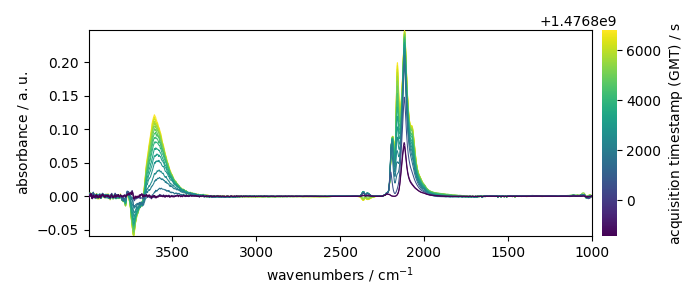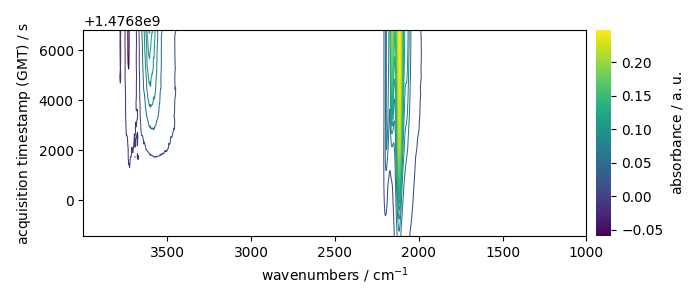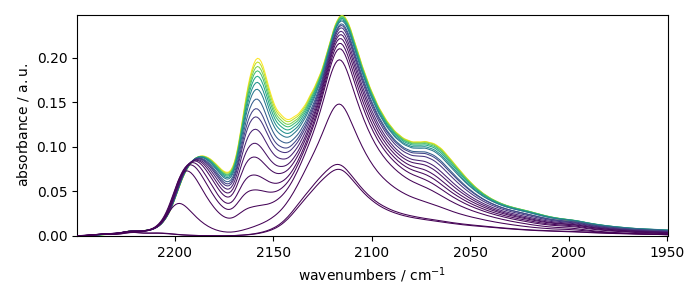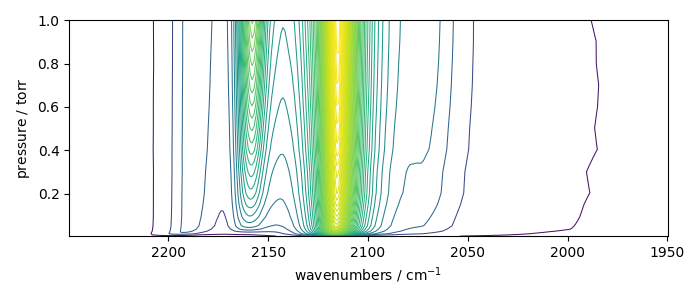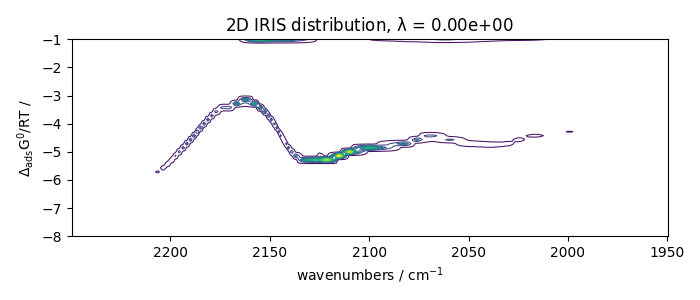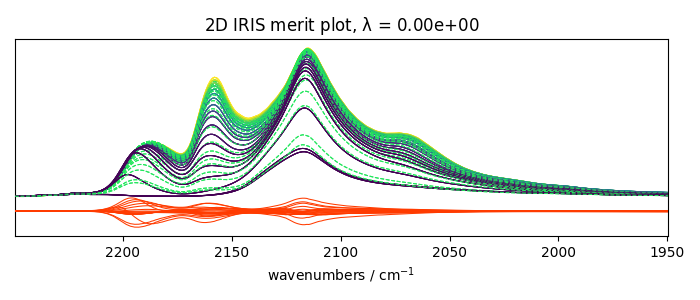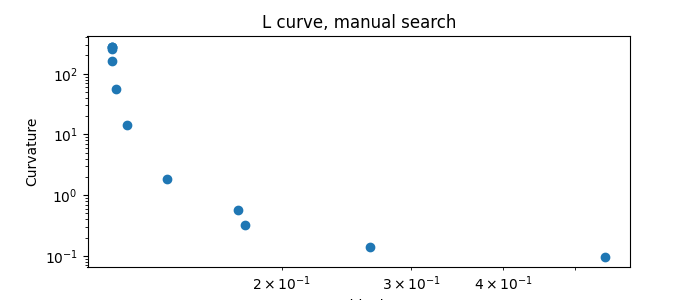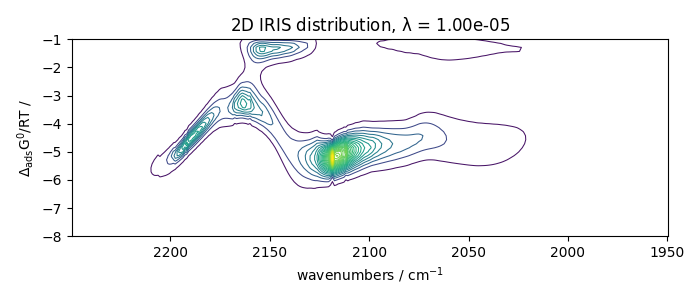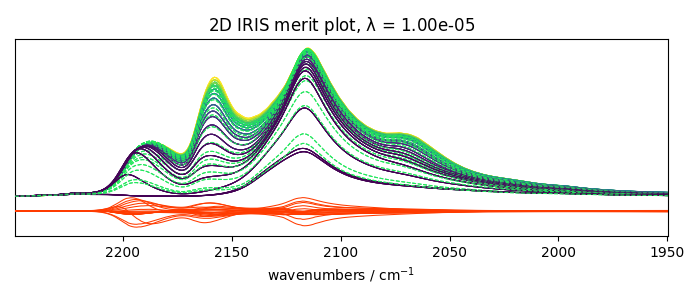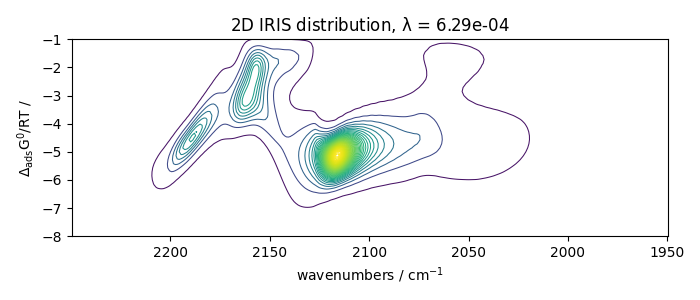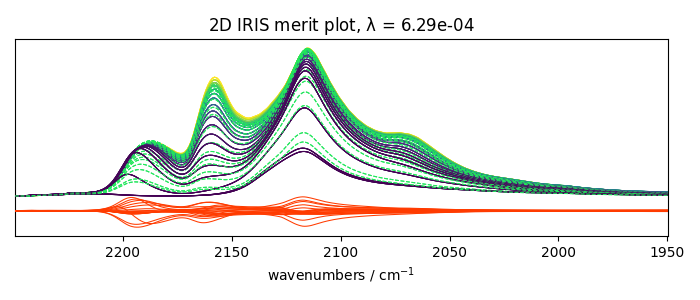Note
Go to the end to download the full example code.
2D-IRIS analysis example
In this example, we perform the 2D IRIS analysis of CO adsorption on a sulfide catalyst.
import spectrochempy as scp
Uploading dataset
X has two coordinates:
* wavenumbers named “x”
* and timestamps (i.e., the time of recording) named “y”.
print(X.coordset)
CoordSet: [x:wavenumbers, y:acquisition timestamp (GMT)]
Setting new coordinates
The y coordinates of the dataset is the acquisition timestamp.
However, each spectrum has been recorded with a given pressure of CO
in the infrared cell.
Hence, it would be interesting to add pressure coordinates to the y dimension:
pressures = [
0.003,
0.004,
0.009,
0.014,
0.021,
0.026,
0.036,
0.051,
0.093,
0.150,
0.203,
0.300,
0.404,
0.503,
0.602,
0.702,
0.801,
0.905,
1.004,
]
c_pressures = scp.Coord(pressures, title="pressure", units="torr")
Now we can set multiple coordinates:
CoordSet: [_1:acquisition timestamp (GMT), _2:pressure]
To get a detailed a rich display of these coordinates. In a jupyter notebook, just type:
By default, the current coordinate is the first one (here c_times ).
For example, it will be used by default for
plotting:
prefs = X.preferences
prefs.figure.figsize = (7, 3)
_ = X.plot(colorbar=True)
_ = X.plot_map(colorbar=True)
To seamlessly work with the second coordinates (pressures), we can change the default coordinate:
X.y.select(2) # to select coordinate `_2`
X.y.default
Let’s now plot the spectral range of interest. The default coordinate is now used:
X_ = X[:, 2250.0:1950.0]
print(X_.y.default)
_ = X_.plot()
_ = X_.plot_map()
Coord: [float64] torr (size: 19)
IRIS analysis without regularization
Perform IRIS without regularization (the loglevel can be set to INFO to have
information on the running process)
first we compute the kernel object
K = scp.IrisKernel(X_, "langmuir", q=[-8, -1, 50])
Creating Kernel...
Kernel now ready as IrisKernel().kernel!
The actual kernel is given by the kernel attribute
Now we fit the model - we can pass either the Kernel object or the kernel NDDataset
Build S matrix (sharpness)
... done
Solving for 312 channels and 19 observations, no regularization
--> residuals = 1.09e-01 curvature = 9.14e+04
Done.
<spectrochempy.analysis.decomposition.iris.IRIS object at 0x7fc7a5971990>
Plots the results
With regularization and a manual search
Perform IRIS with regularization, manual search
We keep the same kernel object as previously - performs the fit.
iris2.fit(X_, K)
iris2.plotlcurve(title="L curve, manual search")
iris2.plotdistribution(-7)
_ = iris2.plotmerit(-7)
Automatic search
%% Now try an automatic search of the regularization parameter:
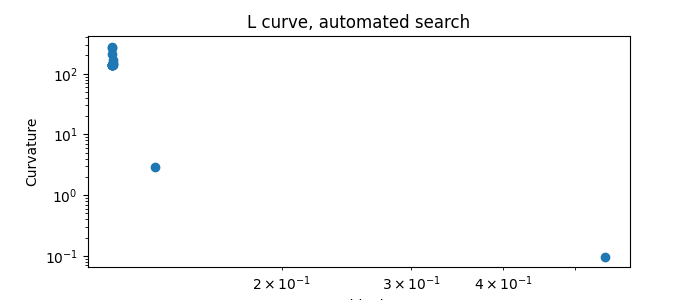
<Axes: title={'center': 'L curve, automated search'}, xlabel='Residuals', ylabel='Curvature'>
The data corresponding to the largest curvature of the L-curve are at the second last position of output data.
iris3.plotdistribution(-2)
_ = iris3.plotmerit(-2)
This ends the example ! The following line can be uncommented if no plot shows when running the .py script with python
# scp.show()
Total running time of the script: (0 minutes 12.178 seconds)