Fitting
[1]:
import numpy as np
import spectrochempy as scp
from spectrochempy import ur
|
|
SpectroChemPy's API - v.0.7.1 © Copyright 2014-2025 - A.Travert & C.Fernandez @ LCS |
Solving a linear equation using the least square method (LSTSQ)
In the first example, we find the least square solution of a simple linear equation.
Let’s first create a NDDataset with some data. We have for instance some noisy data that represent the distance d traveled by some objects versus time t:
[2]:
def func(t, v, var):
d = v * t + (np.random.rand(len(t)) - 0.5) * var
d[0].data = 0.0
return d
time = scp.Coord.linspace(0, 10, 20, title="time", units="hour")
d = scp.NDDataset.fromfunction(
func,
v=100.0 * ur("km/hr"),
var=60.0 * ur("km"),
# extra arguments passed to the function v, var
coordset=scp.CoordSet(t=time),
name="mydataset",
title="distance travelled",
)
Here is a plot of these data-points:
[3]:
prefs = d.preferences
prefs.figure.figsize = (7, 3)
d.plot_scatter(markersize=7, mfc="red", label="Original data")
[3]:
<_Axes: xlabel='time $\\mathrm{/\\ \\mathrm{h}}$', ylabel='distance travelled $\\mathrm{/\\ \\mathrm{km}}$'>
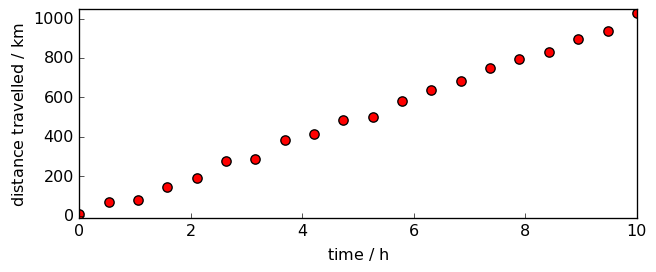
We want to fit a line through these data-points of equation
\(d = v.t + d_0\)
By construction, we know already that the line should have a gradient of roughly 100 km/h and cut the y-axis at, more or less, 0 km.
Using LSTSQ, the solution is found very easily:
[4]:
lst = scp.LSTSQ()
lst.fit(time, d)
v, d0 = lst.coef, lst.intercept
print(f"speed : {v:.3f}, distance at time 0 : {d0:.3f}")
dfit = lst.predict()
dfit.plot_pen(clear=False, color="g", lw=2, label=" Fitted line", legend="best")
speed : 101.022 kilometer hour^-1, distance at time 0 : -5.624 kilometer
[4]:
<_Axes: xlabel='time $\\mathrm{/\\ \\mathrm{h}}$', ylabel='distance travelled $\\mathrm{/\\ \\mathrm{km}}$'>
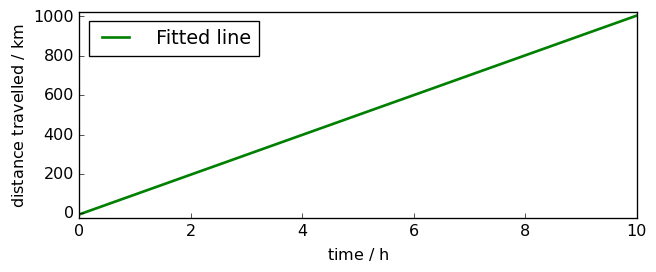
Note
In the particular case where the variation is proportional to the x dataset coordinate, the same result can be obtained directly using d as a single parameter on LSTSQ (as t is the x coordinate axis!)
[5]:
lst = scp.LSTSQ()
lst.fit(d)
v, d0 = lst.coef, lst.intercept
and the final plot
[6]:
d.plot_scatter(
markersize=7,
mfc="red",
mec="black",
label="Original data",
title=f"Linear regression, $r^2={lst.score(): .3f} ",
)
dfit = lst.predict()
dfit.plot_pen(clear=False, color="g", lw=2, label=" Fitted line", legend="best")
[6]:
<_Axes: title={'center': 'Linear regression, $r^2= 0.998 '}, xlabel='time $\\mathrm{/\\ \\mathrm{h}}$', ylabel='distance travelled $\\mathrm{/\\ \\mathrm{km}}$'>
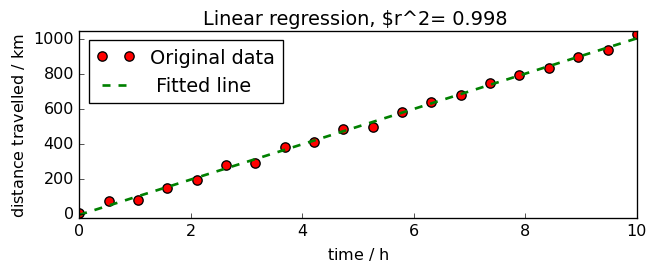
Let’s try now with a quadratic increase of the speed:
[7]:
def func(t, a, var):
d = a * (t / 3.0) ** 2 + (np.random.rand(len(t)) - 0.8) * var
for i in range(t.size):
if d[i].magnitude < 0:
d[i] = 0.0 * d.units
return d
time = scp.Coord.linspace(0, 10, 20, title="time", units="hour")
d2 = scp.NDDataset.fromfunction(
func,
a=100.0 * ur("km/hr^2"),
var=60.0 * ur("km"),
# extra arguments passed to the function v, var
coordset=scp.CoordSet(t=time),
name="mydataset",
title="distance travelled",
)
d2.plot_scatter(markersize=7, mfc="red")
[7]:
<_Axes: xlabel='time $\\mathrm{/\\ \\mathrm{h}}$', ylabel='distance travelled $\\mathrm{/\\ \\mathrm{km}}$'>
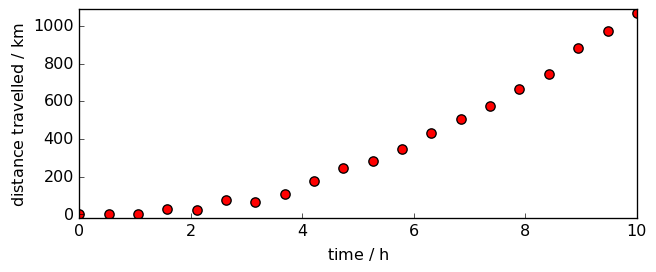
Now we must use the first syntax LSTQ(X, Y) as the variation is not proportional to time, but to its square.
[8]:
X = time**2
lst = scp.LSTSQ()
lst.fit(X, d2)
v, d0 = lst.coef, lst.intercept
print(f"acceleration : {v:.3f}, distance at time 0 : {d0:.3f}")
acceleration : 10.895 kilometer hour^-2, distance at time 0 : -12.840 kilometer
[9]:
d2.plot_scatter(
markersize=7,
mfc="red",
mec="black",
label="Original data",
title="Least-square fitting example on quadratic data",
)
dfit = lst.predict()
dfit.plot_pen(clear=False, color="g", lw=2, label=" Fitted line", legend="best")
[9]:
<_Axes: title={'center': 'Least-square fitting example on quadratic data'}, xlabel='time $\\mathrm{/\\ \\mathrm{h}}$', ylabel='distance travelled $\\mathrm{/\\ \\mathrm{km}}$'>
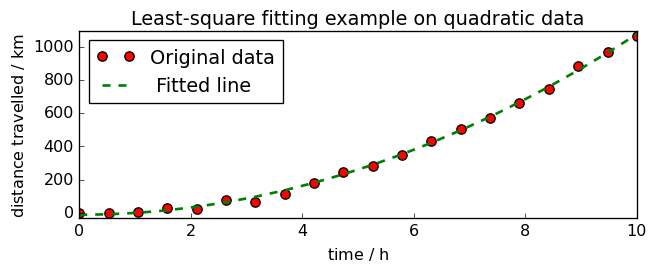
Least square with non-negativity constraint (NNLS)
When fitting data with LSTSQ, it happens that we get some negative values were it should not, for instance having a negative distance at time 0.
In this case, we can use the NNLS method of fitting. It operates as LSTSQ but keep the Y values always positive.
[10]:
X = time**2
nls = scp.NNLS()
nls.fit(X, d2)
v, d0 = lst.coef, lst.intercept
print(f"acceleration : {v: .3f}, distance at time 0 : {d0: .3f}")
acceleration : 10.895 kilometer hour^-2, distance at time 0 : -12.840 kilometer
[11]:
d2.plot_scatter(
markersize=7,
mfc="red",
mec="black",
label="Original data",
title="Non-negative Least-square fitting example",
)
dfit = lst.predict()
dfit.plot_pen(clear=False, color="g", lw=2, label=" Fitted line", legend="best")
[11]:
<_Axes: title={'center': 'Non-negative Least-square fitting example'}, xlabel='time $\\mathrm{/\\ \\mathrm{h}}$', ylabel='distance travelled $\\mathrm{/\\ \\mathrm{km}}$'>
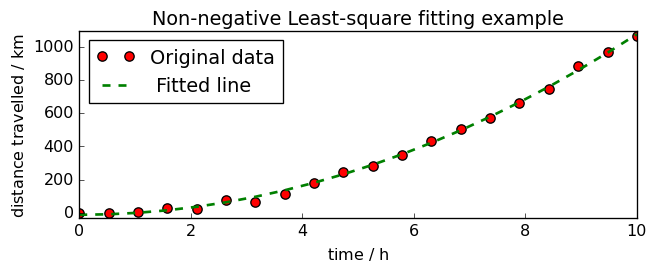
NDDataset modelling using non-linear optimisation method
First we will load an IR dataset
[12]:
nd = scp.read("irdata/nh4y-activation.spg")
As we want to start with a single 1D spectra, we select the last one (index -1)
[13]:
nd = nd[-1].squeeze()
# nd[-1] returns a nddataset with shape (1,5549)
# this is why we squeeze it to get a pure 1D dataset with shape (5549,)
Now we slice it to keep only the OH vibration region:
[14]:
ndOH = nd[3700.0:3300.0]
ndOH.plot()
[14]:
<_Axes: xlabel='wavenumbers $\\mathrm{/\\ \\mathrm{cm}^{-1}}$', ylabel='absorbance $\\mathrm{/\\ \\mathrm{a.u.}}$'>
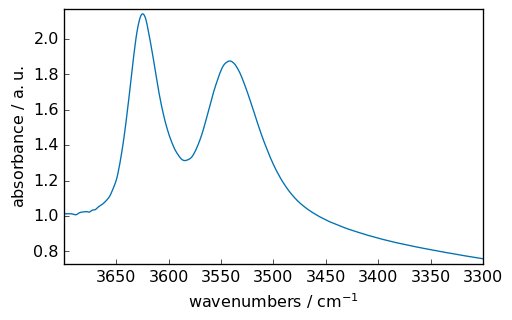
Baseline correction
We can perform a linear baseline correction to start with this data (see the :doc:baseline tutorial </userguide/processing/baseline>). For removing a linear baseline, the fastest method is however to use the abc ( automatic baseline correction)
[15]:
ndOHcorr = scp.basc(ndOH)
ndOHcorr.plot()
[15]:
<_Axes: xlabel='wavenumbers $\\mathrm{/\\ \\mathrm{cm}^{-1}}$', ylabel='absorbance $\\mathrm{/\\ \\mathrm{a.u.}}$'>
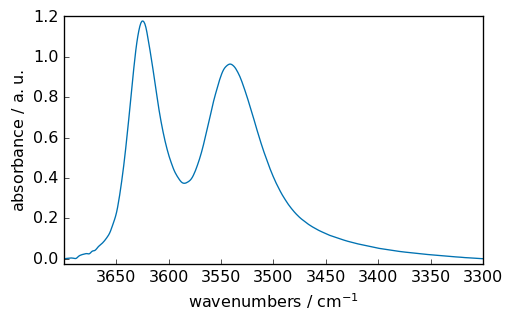
Peak finding
Below we will need to start with some guess of the peak position and width. For this we can use the find_peaks() method (see :doc:Peak finding tutorial </userguide/analysis/peak_finding>)
[16]:
peaks, _ = ndOHcorr.find_peaks()
peaks.x.values
[16]:
| Magnitude | [3693.693 3678.355 3624.857 3541.323] |
|---|---|
| Units | cm-1 |
[17]:
ax = ndOHcorr.plot_pen() # output the spectrum on ax. ax will receive next plot too
pks = peaks + 0.01 # add a small offset on the y position of the markers
pks.plot_scatter(
ax=ax,
marker="v",
color="black",
clear=False, # we need to keep the previous output on ax
data_only=True, # we don't need to redraw all things like labels, etc...
ylim=(-0.05, 1.3),
)
[17]:
<_Axes: xlabel='wavenumbers $\\mathrm{/\\ \\mathrm{cm}^{-1}}$', ylabel='absorbance $\\mathrm{/\\ \\mathrm{a.u.}}$'>
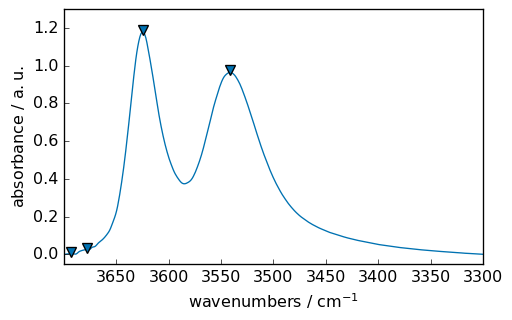
The maximum of the two major peaks are thus exactly at 3624.61 and 3541.68 cm\(^{-1}\)
Fitting script
Now we will define the fitting procedure as a script
[18]:
script = """
#-----------------------------------------------------------
# syntax for parameters definition :
# name : value, low_bound, high_bound
# * for fixed parameters
# $ for variable parameters
# > for reference to a parameter in the COMMON block
# (> is forbidden in the COMMON block)
# common block parameters should not have a _ in their names
#-----------------------------------------------------------
#
COMMON:
# common parameters ex.
# $ gwidth: 1.0, 0.0, none
$ gratio: 0.1, 0.0, 1.0
$ gasym: 0.1, 0, 1
MODEL: LINE_1
shape: asymmetricvoigtmodel
* ampl: 1.0, 0.0, none
$ pos: 3624.61, 3610.0, 3640.0
> ratio: gratio
> asym: gasym
$ width: 200, 0, 1000
MODEL: LINE_2
shape: asymmetricvoigtmodel
$ ampl: 0.2, 0.0, none
$ pos: 3541.68, 3520.0, 3560.0
> ratio: gratio
> asym: gasym
$ width: 200, 0, 1000
"""
Syntax for parameters definition
In such script, the char # at the beginning of a line denote that the whole line is a comment. Comments are obviously optional but may be useful to explain
Each individual model component is identified by the keyword MODEL
A MODEL have a name, e.g., MODEL: LINE_1 .
Then come for each model components its shape , i.e., the shape of the line.
Come after the definition of the model parameters depending on the shape, e.g., for a gaussianmodel we have three parameters: amplitude (ampl), width and position (pos) of the line.
To define a given parameter, we have to write its name and a set of 3 values: the expected value and 2 limits for the allowed variations : low_bound, high_bound:
name : value, low_bound, high_bound
These parameters are preceded by a mark saying what kind of parameter it will behave in the fit procedure:
$is the default and denote a variable parameters*denotes fixed parameters>say that the given parameters is actually defined in a COMMON block
COMMONis the common block containing parameters to which a parameter in the MODEL blocks can make reference using the > markers. (> obviously is forbidden in the COMMON block) common block parameters should not have a _(underscore) in their names
With this parameter script definition, you can thus make rather complex search for modelling, as you can make parameters dependents or fixed.
The line shape can be (up to now) in the following list of shape (for 1D models - see below for 2D):
PolynomialBaseline ->
polynomialbaseline:Arbitrary-degree polynomial (degree limited to 10, however). As a linear baseline is automatically calculated during fitting, this polynom is always of greater or equal to order 2 (parabolic function at the minimum).
\(f(x) = ampl * \sum_{i=2}^{max} c_i*x^i\)
MODEL: baseline shape: polynomialbaseline # This polynomial starts at the order 2 $ ampl: val, 0.0, None $ c_2: 1.0, None, None * c_3: 0.0, None, None * c_4: 0.0, None, None # etc
Gaussian Model ->
gaussianmodel:Normalized 1D gaussian function.
\(f(x) = \frac{ampl}{\sqrt{2 \pi \sigma^2}} \exp({\frac{-(x-pos)^2}{2 \sigma^2}})\)
where \(\sigma = \frac{width}{2.3548}\)
MODEL: Linex shape: gaussianmodel $ ampl: val, 0.0, None $ width: val, 0.0, None $ pos: val, lob, upb
Lorentzian Model ->
lorentzianmodel:A standard Lorentzian function (also known as the Cauchy distribution).
\(f(x) = \frac{ampl * \lambda}{\pi [(x-pos)^2+ \lambda^2]}\)
where \(\lambda = \frac{width}{2}\)
MODEL: liney: shape: lorentzianmodel $ ampl:val, 0.0, None $ width: val, 0.0, None $ pos: val, lob, upb
Voigt Model ->
voigtmodel:A Voigt model constructed as the convolution of a
GaussianModeland aLorentzianModel– commonly used for spectral line fitting.MODEL: linez shape: voigtmodel $ ampl: val, 0.0, None $ width: val, 0.0, None $ pos: val, lob, upb $ ratio: val, 0.0, 1.0
Asymmetric Voigt Model ->
asymmetricvoigtmodel:An asymmetric Voigt model (A. L. Stancik and E. B. Brauns, Vibrational Spectroscopy, 2008, 47, 66-69)
MODEL: linez shape: voigtmodel $ ampl: val, 0.0, None $ width: val, 0.0, None $ pos: val, lob, upb $ ratio: val, 0.0, 1.0 $ asym: val, 0.0, 1.0
[19]:
f1 = scp.Optimize(log_level="INFO")
f1.script = script
f1.max_iter = 2000
# f1.autobase = True
f1.fit(ndOHcorr)
# Show the result
ndOHcorr.plot()
ax = (f1.components[:]).plot(clear=False)
ax.autoscale(enable=True, axis="y")
# plotmerit
som = f1.inverse_transform()
f1.plotmerit(offset=0, kind="scatter")
**************************************************
Result:
**************************************************
COMMON:
$ gratio: 0.5474, 0.0, 1.0
$ gasym: 0.8842, 0, 1
MODEL: line_1
shape: asymmetricvoigtmodel
* ampl: 1.0000, 0.0, none
> asym:gasym
$ pos: 3622.7494, 3610.0, 3640.0
> ratio:gratio
$ width: 48.6369, 0, 1000
MODEL: line_2
shape: asymmetricvoigtmodel
$ ampl: 0.9059, 0.0, none
> asym:gasym
$ pos: 3537.1347, 3520.0, 3560.0
> ratio:gratio
$ width: 77.5669, 0, 1000
[19]:
<_Axes: title={'center': 'Optimize plot of merit'}, xlabel='wavenumbers $\\mathrm{/\\ \\mathrm{cm}^{-1}}$', ylabel='absorbance $\\mathrm{/\\ \\mathrm{a.u.}}$'>
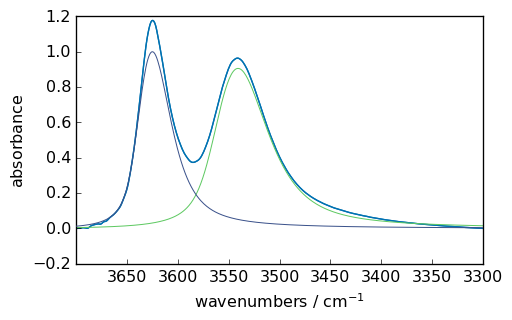
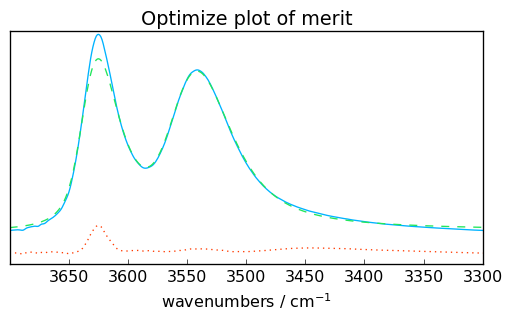
Todo
Tutorial to be continued with other methods of optimization and fitting (2D…)