Note
Go to the end to download the full example code.
Project creation
In this example, we create a Project from scratch
import spectrochempy as scp
Let’s assume we have three subproject to group in a single project
proj = scp.Project(
# subprojects
scp.Project(name="P350", label=r"$\mathrm{M_P}\,(623\,K)$"),
scp.Project(name="A350", label=r"$\mathrm{M_A}\,(623\,K)$"),
scp.Project(name="B350", label=r"$\mathrm{M_B}\,(623\,K)$"),
# attributes
name="project_1",
label="main project",
)
assert proj.projects_names == ["P350", "A350", "B350"]
Add for example two datasets to the A350 subproject.
ir = scp.NDDataset([1.1, 2.2, 3.3], coords=[[1, 2, 3]])
print(ir)
tg = scp.NDDataset([1, 3, 4], coords=[[1, 2, 3]])
print(tg)
proj.A350["IR"] = ir
proj.A350["TG"] = tg
NDDataset: [float64] unitless (size: 3)
NDDataset: [float64] unitless (size: 3)
Members of the project or attributes are easily accessed:
print(proj.A350)
print(proj)
print(proj.A350.label)
print(proj.A350.TG)
Project A350:
⤷ IR (dataset)
⤷ TG (dataset)
Project project_1:
⤷ P350 (sub-project) ⤷ A350 (sub-project)
⤷ IR (dataset)
⤷ TG (dataset) ⤷ B350 (sub-project)
$\mathrm{M_A}\,(623\,K)$
NDDataset: [float64] unitless (size: 3)
Save this project
PosixPath('/home/runner/work/spectrochempy/spectrochempy/src/spectrochempy/examples/core/e_project/project_1.pscp')
RELOAD the project from disk as newproj
newproj = scp.Project.load("project_1")
print(newproj)
assert str(newproj) == str(proj)
assert newproj.A350.label == proj.A350.label
Project project_1:
⤷ P350 (sub-project) ⤷ A350 (sub-project)
⤷ IR (dataset)
⤷ TG (dataset) ⤷ B350 (sub-project)
Now we add a script to the original proj
script_source = """
set_loglevel(INFO)
info_('samples contained in the project are:%s'%proj.projects_names)
"""
proj["print_info"] = scp.Script("print_info", script_source)
print(proj)
print("*******************************************")
Project project_1:
⤷ P350 (sub-project) ⤷ A350 (sub-project)
⤷ IR (dataset)
⤷ TG (dataset) ⤷ B350 (sub-project) ⤷ print_info (script)
*******************************************
save but do not change the original data
proj.save(overwrite_data=False)
PosixPath('project_1.pscp')
RELOAD it
newproj = scp.Project.load("project_1")
print(newproj)
Project project_1:
⤷ P350 (sub-project) ⤷ A350 (sub-project)
⤷ IR (dataset)
⤷ TG (dataset) ⤷ B350 (sub-project) ⤷ print_info (script)
Execute a script
samples contained in the project are:['P350', 'A350', 'B350']
Another way to do the same thing is ith the following syntax (which may seem simpler
samples contained in the project are:['P350', 'A350', 'B350']
Finally lets use a more useful script
script_source_2 = """
proj.A350.TG.plot_scatter(title='my scatter plot')
#show()
"""
proj["tgscatter"] = scp.Script("tgscatter", script_source_2)
proj.tgscatter()
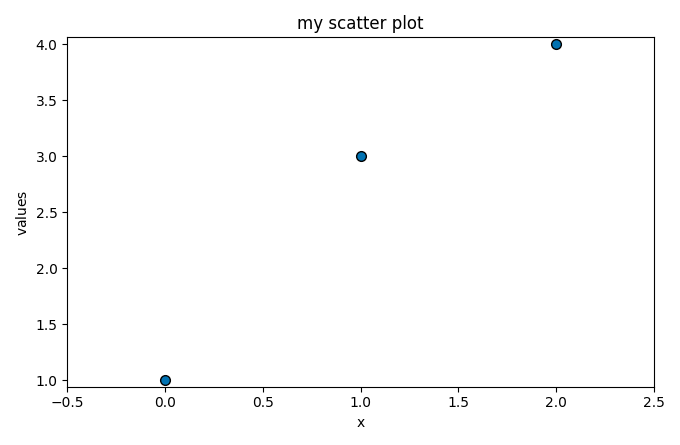
This ends the example ! The following line can be uncommented if no plot shows when running the .py script with python
# scp.show()
Total running time of the script: (0 minutes 0.369 seconds)