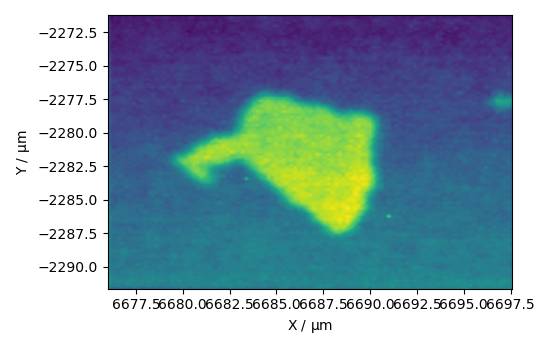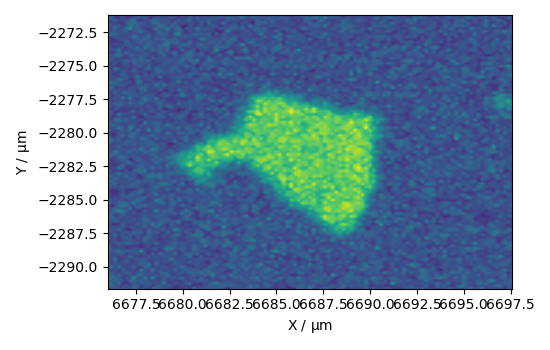Note
Go to the end to download the full example code
Reading Renishaw WiRE files¶
This example shows how to read a Renishaw WiRE files (*.wdf format).
The spectral data used has been downloaded from
https://github.com/alchem0x2A/py-wdf-reader (MIT License) and stored in the
local directory ramandata/wire.
The examples given here is a modified version of the original examples: See https://github.com/alchem0x2A/py-wdf-reader/blob/master/examples
import numpy as np
First we need to import the spectrochempy API package
import spectrochempy as scp
Import dataset from local files
Read Raman data recorded in WiRe format (.wdf extension).
We just pass the file name as parameter.
First read a single spectrum (measurement type : single)
dataset = scp.read_wire("ramandata/wire/sp.wdf") # or read_wdf (or read)
_ = dataset.plot()
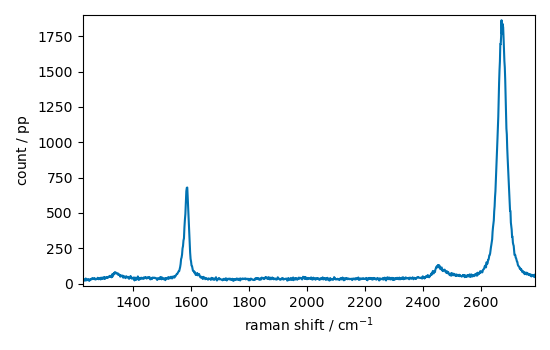
Now read a series of spectra (measurement type : series) from a Z-depth scan.
dataset = scp.read_wdf("ramandata/wire/depth.wdf")
_ = dataset.plot_image()
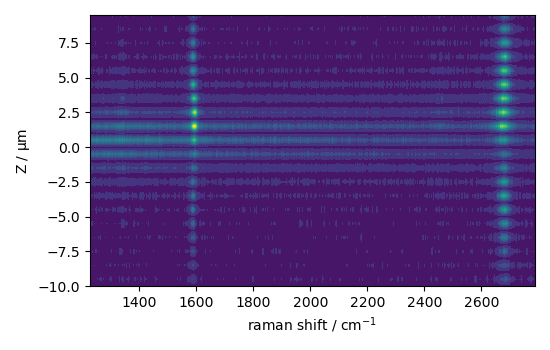
filter blank spectra
keep_rows = np.where(dataset.data.mean(axis=1) > 0)[0]
dataset = dataset[keep_rows]
_ = dataset.plot_image()
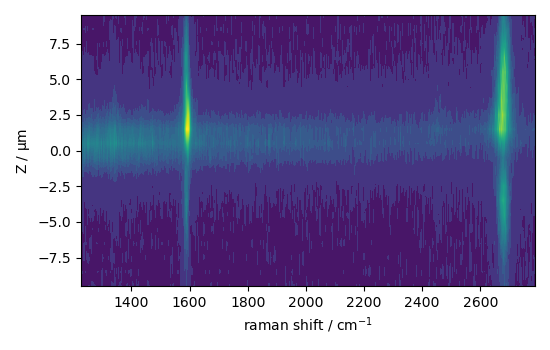
extract a line scan data from a StreamLine HR measurement
dataset = scp.read("ramandata/wire/line.wdf")
_ = dataset.plot_image()
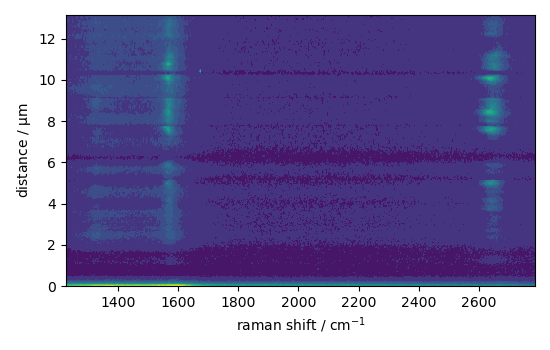
finally extract grid scan data from a StreamLine HR measurement
dataset = scp.read_wdf("ramandata/wire/mapping.wdf")
# plot the dataset as an image (summming all wavenumbers)
_ = dataset.sum(dim=2).plot_image()
# plot the image taken at 1529cm-1
_ = dataset[..., 1529.0].plot_image()
/home/runner/micromamba/envs/scpy_docs/lib/python3.10/site-packages/spectrochempy/application/application.py:782: UserWarning: Map area type is not specified, will assume a xy (column major) scan for the mapping data.
warnings.warn(msg, *args, **kwargs)
This ends the example ! The following line can be uncommented if no plot shows when running the .py script with python
# scp.show()
Total running time of the script: ( 0 minutes 5.850 seconds)