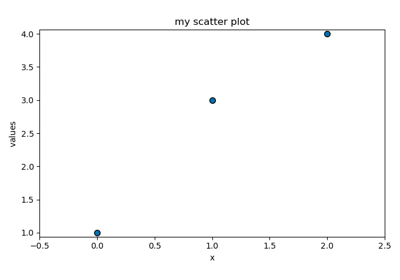spectrochempy.Project¶
- class Project(*args, argnames=None, name=None, **meta)[source]¶
A manager for projects, datasets and scripts.
It can handle multiple datasets, subprojects, and scripts in a main project.
- Parameters
*args (Series of objects, optional) – Argument type will be interpreted correctly if they are of type
NDDataset,Project, or other objects such asScript. This is optional, as they can be added later.argnames (list, optional) – If not None, this list gives the names associated to each object passed as args. It MUST be the same length that the number of args, or an error will be raised. If None, the internal name of each object will be used instead.
name (str, optional) – The name of the project. If the name is not provided, it will be generated automatically.
**meta (dict) – Any other attributes to describe the project.
Examples
>>> myproj = scp.Project(name='project_1') >>> ds = scp.NDDataset([1., 2., 3.], name='dataset_1') >>> myproj.add_dataset(ds) >>> print(myproj) Project project_1: ⤷ dataset_1 (dataset)
Attributes Summary
All items contained in this project (list).
Names of all objects contained in this project (list).
Datasets included in this project excluding those located in subprojects (list).
Names of all dataset included in this project.
Current filename for this dataset.
Type of current file.
Readonly object identifier (str).
Metadata for the project (meta).
A user-friendly name for the project.
Instance of the Project which is the parent (if any) of the current project (project).
Subprojects included in this project (list).
Names of all subprojects included in this project (list).
Scripts included in this project (list).
Names of all scripts included in this project (list).
Filename suffix.
Methods Summary
add_dataset(dataset[, name])Add a single dataset to the current project.
add_datasets(*datasets)Add several datasets to the current project.
add_project(proj[, name])Add one project to the current project.
add_projects(*projects)Add one or a series of projects to the current project.
add_script(script[, name])Add one script to the current project.
add_scripts(*scripts)Add one or a series of scripts to the current project.
copy()Make an exact copy of the current project.
dump(filename, **kwargs)Save the current object into compressed native spectrochempy format.
load(filename, **kwargs)Open data from a '*.scp' (NDDataset) or '*.pscp' (Project) file.
Remove all dataset from the project.
Remove all projects from the current project.
remove_dataset(name)Remove a dataset from the project.
remove_project(name)Remove one project from the current project.
save(**kwargs)Save the current object in SpectroChemPy format.
save_as([filename])Save the current
NDDatasetin SpectroChemPy format (*.scp).Attributes Documentation
- allitems¶
All items contained in this project (list).
- allnames¶
Names of all objects contained in this project (list).
- datasets¶
Datasets included in this project excluding those located in subprojects (list).
- datasets_names¶
Names of all dataset included in this project. (does not return those located in sub-folders) (list).
- filename¶
Current filename for this dataset.
- filetype¶
Type of current file.
- id¶
Readonly object identifier (str).
- meta¶
Metadata for the project (meta).
meta contains all attribute except the name, id and parent of the current project.
- name¶
A user-friendly name for the project.
The default is automatically generated (str).
- parent¶
Instance of the Project which is the parent (if any) of the current project (project).
- projects¶
Subprojects included in this project (list).
- projects_names¶
Names of all subprojects included in this project (list).
- scripts¶
Scripts included in this project (list).
- scripts_names¶
Names of all scripts included in this project (list).
- suffix¶
Filename suffix.
Read Only property - automatically set when the filename is updated if it has a suffix, else give the default suffix for the given type of object.
Methods Documentation
- add_dataset(dataset, name=None)[source]¶
Add a single dataset to the current project.
- Parameters
See also
add_datasetsAdd several datasets to the current project.
Examples
>>> ds1 = scp.NDDataset([1, 2, 3]) >>> proj = scp.Project() >>> proj.add_dataset(ds1, name='Toto')
- add_datasets(*datasets)[source]¶
Add several datasets to the current project.
- Parameters
*datasets (series of
NDDataset) – Datasets to add to the current project. The name of the entries in the project will be identical to the names of the datasets.
See also
add_datasetAdd a single dataset to the current project.
Examples
>>> ds1 = scp.NDDataset([1, 2, 3]) >>> ds2 = scp.NDDataset([4, 5, 6]) >>> ds3 = scp.NDDataset([7, 8, 9]) >>> proj = scp.Project() >>> proj.add_datasets(ds1, ds2, ds3)
- add_project(proj, name=None)[source]¶
Add one project to the current project.
- Parameters
proj (a project instance) – A project to add to the current one.
- add_projects(*projects)[source]¶
Add one or a series of projects to the current project.
- Parameters
projects (project instances) – The projects to add to the current ones.
- add_script(script, name=None)[source]¶
Add one script to the current project.
- Parameters
script (a
Scriptinstance)name (str)
- add_scripts(*scripts)[source]¶
Add one or a series of scripts to the current project.
- Parameters
scripts (
Scriptinstances)
- dump(filename, **kwargs)[source]¶
Save the current object into compressed native spectrochempy format.
- Parameters
filename (str of
pathlibobject) – File name where to save the current object.
- classmethod load(filename, **kwargs)[source]¶
Open data from a ‘*.scp’ (NDDataset) or ‘*.pscp’ (Project) file.
- Parameters
- Other Parameters
content (str, optional) – The optional content of the file(s) to be loaded as a binary string.
Notes
Adapted from
numpy.load.Examples
>>> nd1 = scp.read('irdata/nh4y-activation.spg') >>> f = nd1.save() >>> f.name 'nh4y-activation.scp' >>> nd2 = scp.load(f)
Alternatively, this method can be called as a class method of NDDataset or Project object:
>>> from spectrochempy import * >>> nd2 = NDDataset.load(f)
- remove_dataset(name)[source]¶
Remove a dataset from the project.
- Parameters
name (str) – Name of the dataset to remove.
- remove_project(name)[source]¶
Remove one project from the current project.
- Parameters
name (str) – Name of the project to remove.
- save(**kwargs)[source]¶
Save the current object in SpectroChemPy format.
- Parameters
**kwargs – Optional keyword parameters (see Other Parameters).
- Other Parameters
confirm (bool)
See also
Examples
Read some data from an OMNIC file
>>> nd = scp.read_omnic('wodger.spg') >>> assert nd.name == 'wodger'
Write it in SpectroChemPy format (.scp) (return a
pathlibobject)>>> filename = nd.save()
Check the existence of the scp fie
>>> assert filename.is_file() >>> assert filename.name == 'wodger.scp'
Remove this file
>>> filename.unlink()
- save_as(filename='', **kwargs)[source]¶
Save the current
NDDatasetin SpectroChemPy format (*.scp).- Parameters
filename (str) – The filename of the file where to save the current dataset.
**kwargs – Optional keyword parameters (see Other Parameters).
- Other Parameters
directory (str, optional) – If specified, the given
directoryand thefilenamewill be appended.
Notes
Adapted from
numpy.savez.Examples
Read some data from an OMNIC file
>>> nd = scp.read_omnic('wodger.spg') >>> assert nd.name == 'wodger'
Write it in SpectroChemPy format (.scp) (return a
pathlibobject)>>> filename = nd.save_as('new_wodger')
Check the existence of the scp file
>>> assert filename.is_file() >>> assert filename.name == 'new_wodger.scp'
Remove this file
>>> filename.unlink()
Examples using spectrochempy.Project