Note
Go to the end to download the full example code.
Solve a linear equation using LSTSQ
In this example, we find the least square solution of a simple linear equation.
import spectrochempy as scp
Let’s take a similar example to the one given in the numpy.linalg
documentation
We have some noisy data that represent the distance d traveled by some
objects versus time t:
### 1) Using arrays (or list) inputs
- We would like v and d0 such as
distance = v.time + d0
lstsq = scp.LSTSQ()
lstsq.fit(time, distance)
v = lstsq.coef
d0 = lstsq.intercept
rsquare = lstsq.score()
v, d0, rsquare
(0.9999999999999997, np.float64(-0.9499999999999995), 0.9900990099009901)
Plot (we need to import the matplotlib library)
import matplotlib.pyplot as plt
plt.plot(time, distance, "o", label="Original data", markersize=5)
distance_fitted = lstsq.predict()
plt.plot(time, distance_fitted, ":r", label="Linear regression output")
plt.xlabel("time / h")
plt.ylabel("distance / km")
plt.title(f"Linear regression, $R^2={rsquare:.3f}$")
plt.legend()
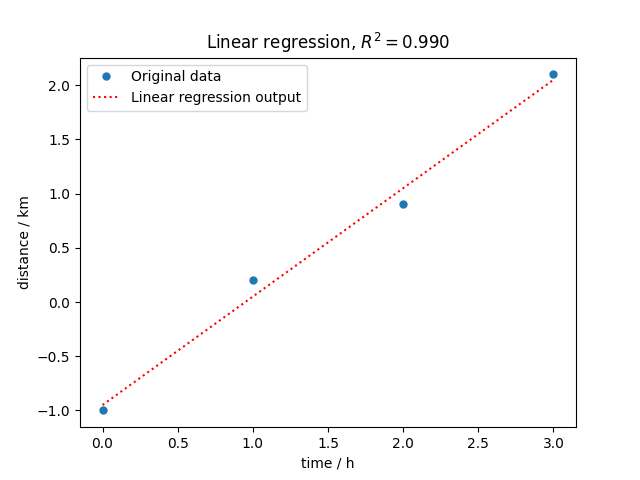
<matplotlib.legend.Legend object at 0x7f514ae1ccd0>
### 2) Using NDDataset as input for X and Y
Using NDDataset as input offer the straightforward possibility to use metadata such as units in the calculation and coordset
time = scp.NDDataset([0, 1, 2, 3], title="time", units="hour")
distance = scp.NDDataset([-1, 0.2, 0.9, 2.1], title="distance", units="kilometer")
we fit it using the new defined time and distance NDDatasets
lstsq = scp.LSTSQ()
lstsq.fit(time, distance)
# The results are the same as previously (but with units information)
v = lstsq.coef
d0 = lstsq.intercept
rsquare = lstsq.score()
print(f"speed : {v: .2f}, d0 : {d0: .2f}, r^2={rsquare: .3f}")
speed : 1.00 kilometer hour^-1, d0 : -0.95 kilometer, r^2= 0.990
Predict return a NDDataset since the inputs were NDDatasets
distance_fitted2 = lstsq.predict()
print(distance_fitted2)
assert (distance_fitted == distance_fitted2.data).all()
NDDataset: [float64] km (size: 4)
### 3) Using a single NDDataset with X coordinates as input
Using NDDataset as input offer the straightforward possibility to use the X coordinate directly, ie., we use lstsq.fit(Y) with Y.x = X, instead of lstsq.fit(X, Y)
time = scp.Coord([0, 1, 2, 3], title="time", units="hour")
distance = scp.NDDataset(
data=[-1, 0.2, 0.9, 2.1], coordset=[time], title="distance", units="kilometer"
)
Now we fit the model, but here we just need to pass the distance dataset as argument. The time information being the x coordinates.
lstsq = scp.LSTSQ()
lstsq.fit(distance)
# The results are the same as previously.
v = lstsq.coef
d0 = lstsq.intercept
rsquare = lstsq.score()
print(f"speed : {v:.2f~C}, d0 : {d0:.2f~C}, r^2={rsquare:.3f}")
speed : 1.00 km*h**-1, d0 : -0.95 km, r^2=0.990
Final plot
distance.plot_scatter(
markersize=10,
mfc="red",
mec="black",
label="Original data",
title=f"Least-square regression, $r^2={rsquare:.3f}$",
)
distance_fitted3 = lstsq.predict()
distance_fitted3.plot_pen(clear=False, color="g", label="Fitted line", legend=True)
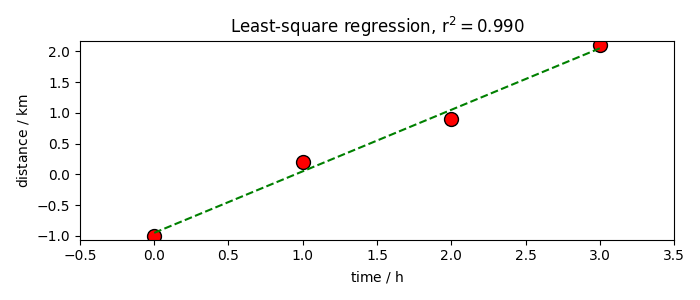
This ends the example ! The following line can be uncommented if no plot shows when running the .py script with python
# scp.show()
Total running time of the script: (0 minutes 0.276 seconds)