Note
Go to the end to download the full example code.
Loading RAMAN experimental file
Here we load experimental LABSPEC spectra and plot them.
import spectrochempy as scp
Define the folder where are the spectra:
datadir = scp.preferences.datadir
ramandir = datadir / "ramandata/labspec"
Read some data:
A = scp.read_labspec("Activation.txt", directory=ramandir)
A
Now plot them:
A.plot()
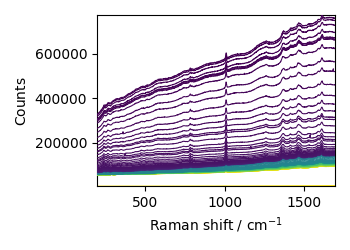
As it is a 2D dataset, we can plot it as an image:
A.plot_image()
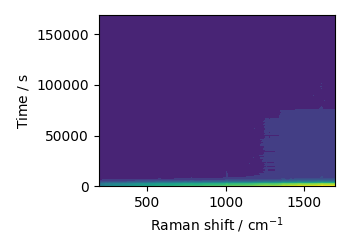
or a contour plot:
A.plot_map()
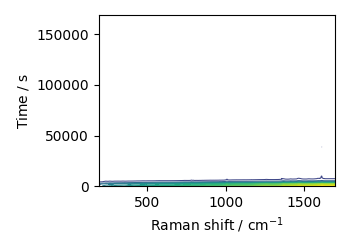
We can also read the content of a folder, and merge all spectra:
B = scp.read_labspec(ramandir / "subdir")
B.plot()
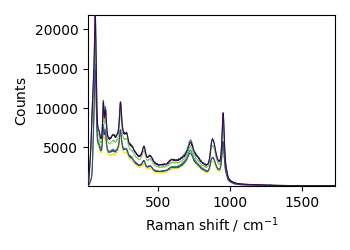
This ends the example ! The following line can be uncommented if no plot shows when running the .py script with python
# scp.show()
Total running time of the script: (0 minutes 5.372 seconds)